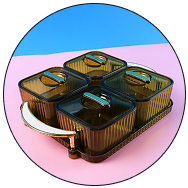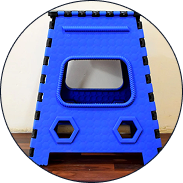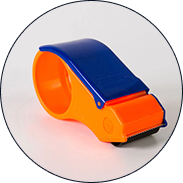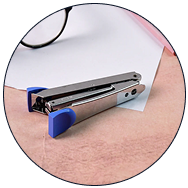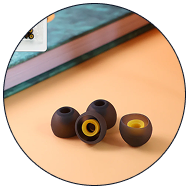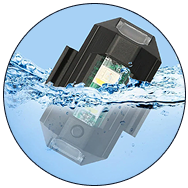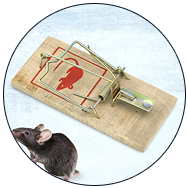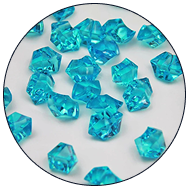आप कहां भेजते हैं?
हम वर्तमान में भारत में शिपिंग करते हैं।
क्या आप के बाहर डिलीवरी करते हैं? संयुक्त राज्य अमेरिका ?
क्षमा करें, वर्तमान में हम केवल भारत के भीतर ही डिलीवरी करते हैं।
आपके उत्पादों को भेजे जाने में आमतौर पर कितना समय लगता है?
आमतौर पर आपके ऑर्डर को संसाधित करने के 48 घंटों के भीतर।
एक बार भेजे जाने के बाद मेरी खरीदारी पहुंचने में आम तौर पर कितना समय लगता है?
आमतौर पर 3-7 कार्यदिवस, हालांकि, कुछ बड़े आइटम में अधिक समय लग सकता है।
क्या आपके सभी उत्पाद वास्तव में स्टॉक में हैं?
हाँ, हमारी दुकान में सूचीबद्ध सभी उत्पाद स्टॉक में हैं। हम अपने उत्पादों को सीधे अपने स्टॉक से भेजते हैं ताकि आप शीघ्र डिलीवरी का आश्वासन दे सकें।
क्या मुझे आपकी वेबसाइट पर खरीदारी करने के लिए खाता खोलने की आवश्यकता है?
नहीं, आपको हमारी वेबसाइट पर ऑर्डर देने के लिए खाता खोलने की आवश्यकता नहीं है। बस एक अतिथि के रूप में चेकआउट करें और अपना ऑर्डर संसाधित करने और वितरित करने के लिए हमें आवश्यक विवरण प्रदान करें।
क्या आपकी वेबसाइट पर मेरे बैंकिंग और कार्ड विवरण का उपयोग करना सुरक्षित है?
हाँ, हमारी वेबसाइट पर खरीदारी पूरी तरह सुरक्षित है। हम अग्रणी भुगतान गेटवे प्रदाताओं का उपयोग करते हैं जो वेरीसाइन सुरक्षित और पीसीआई अनुपालक हैं। भुगतान प्रक्रिया के दौरान किसी भी समय हम आपके बैंकिंग और कार्ड विवरण को संभालते नहीं हैं, या ऑर्डर देने के बाद आपके बैंकिंग और कार्ड विवरण को संग्रहीत नहीं करते हैं।
मैं वेबसाइट पर अपना ऑर्डर पूरा करने में असमर्थ हूं। मुझे क्या करना?
कृपया ग्राहक सेवा से +91 9624666631 या +91 96386 66602 पर संपर्क करें।
या info@deodap.com । हमें आपकी सहायता करने में ख़ुशी होगी.
क्या मेरी निजी जानकारी वेबसाइट पर सुरक्षित है?
हां, हम आपकी व्यक्तिगत जानकारी को सुरक्षित रखने में अत्यधिक सावधानी बरतते हैं। हम आपकी जानकारी किसी तीसरे पक्ष को नहीं बेचते हैं। अधिक जानकारी के लिए, हमारी गोपनीयता नीति देखें।
मैं अपने ऑर्डर को ट्रैक कैसे करूं?
एक बार आपका ऑर्डर भेज दिया जाएगा तो हम आपको एक ट्रैकिंग नंबर और कूरियर की वेबसाइट का एक लिंक ईमेल करेंगे। यदि आपको यह ईमेल प्राप्त नहीं होता है तो कृपया हमारी ग्राहक सेवा टीम से संपर्क करें।
क्या मैं कोई वस्तु बदल सकता हूँ या वापस कर सकता हूँ?
हम एक्सचेंज स्वीकार करते हैं और वे रिटर्न जैसी ही शर्तों का पालन करते हैं।
- आइटम हमारे ऑनलाइन स्टोर पर बेचा गया होगा
- वस्तु का किसी भी तरह से उपयोग नहीं किया जाना चाहिए
- आइटम सभी टैग आदि के साथ अपनी मूल पैकेजिंग में होना चाहिए।
विनिमय का अनुरोध करने के लिए, कृपया " हमसे संपर्क करें " फ़ॉर्म के माध्यम से अपना अनुरोध सबमिट करें। हमारे सहयोगी स्टाफ का एक सदस्य यथाशीघ्र जवाब देगा।