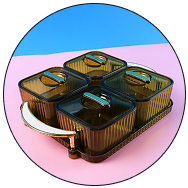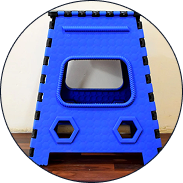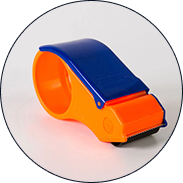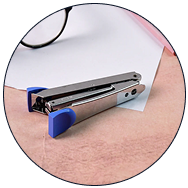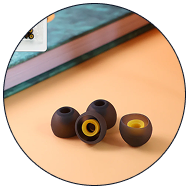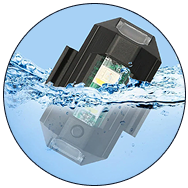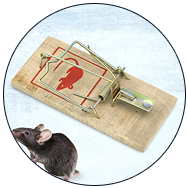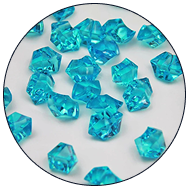તમે ક્યાં મોકલો છો?
અમે હાલમાં ભારતમાં જહાજ મોકલીએ છીએ.
શું તમે બહાર પહોંચાડો છો યુનાઈટેડ સ્ટેટ્સ ?
માફ કરશો નહીં, હાલમાં અમે ફક્ત ભારતમાં જ ડિલિવરી કરીએ છીએ.
તમારા ઉત્પાદનોને મોકલવામાં સામાન્ય રીતે કેટલો સમય લાગે છે?
સામાન્ય રીતે તમારા ઓર્ડર પર પ્રક્રિયા કર્યાના 48 કલાકની અંદર.
એકવાર મારી ખરીદી રવાના થઈ જાય તે પછી તેને આવવામાં સામાન્ય રીતે કેટલો સમય લાગે છે?
સામાન્ય રીતે 3-7 કામકાજી દિવસ, જો કે, કેટલીક મોટી વસ્તુઓમાં વધુ સમય લાગી શકે છે.
શું તમારા બધા ઉત્પાદનો ખરેખર સ્ટોકમાં છે?
હા અમારી દુકાનમાં સૂચિબદ્ધ તમામ ઉત્પાદનો સ્ટોકમાં છે. અમે અમારા ઉત્પાદનોને અમારા સ્ટોકમાંથી સીધા જ મોકલીએ છીએ જેથી તમે ઝડપી ડિલિવરીની ખાતરી મેળવી શકો.
શું મારે તમારી વેબસાઇટ પર ખરીદી કરવા માટે ખાતું ખોલવાની જરૂર છે?
ના, તમારે અમારી વેબસાઇટ પર ઓર્ડર આપવા માટે એકાઉન્ટ ખોલવાની જરૂર નથી. મહેમાન તરીકે ફક્ત ચેકઆઉટ કરો અને તમારા ઓર્ડર પર પ્રક્રિયા કરવા અને પહોંચાડવા માટે અમને જરૂરી વિગતો પ્રદાન કરો.
શું તમારી વેબસાઇટ પર મારી બેંકિંગ અને કાર્ડની વિગતોનો ઉપયોગ કરવો સુરક્ષિત છે?
હા, અમારી વેબસાઇટ પર ખરીદી સંપૂર્ણપણે સલામત છે. અમે અગ્રણી પેમેન્ટ ગેટવે પ્રદાતાઓનો ઉપયોગ કરીએ છીએ જે વેરિસાઇન સિક્યોર્ડ અને PCI સુસંગત છે. ચુકવણી પ્રક્રિયા દરમિયાન કોઈપણ સમયે અમે તમારી બેંકિંગ અને કાર્ડ વિગતોને હેન્ડલ કરતા નથી અથવા ઓર્ડર આપ્યા પછી તમારી બેંકિંગ અને કાર્ડની વિગતો સંગ્રહિત કરતા નથી.
હું વેબસાઇટ પર મારો ઓર્ડર પૂર્ણ કરવામાં અસમર્થ છું. હું શું કરું?
કૃપા કરીને +91 96386 66602 પર ગ્રાહક સંભાળનો સંપર્ક કરો
અથવા info@deodap.com . તમને મદદ કરવામાં અમને આનંદ થશે.
શું મારી અંગત વિગતો વેબસાઈટ પર સુરક્ષિત છે?
હા, અમે તમારી વ્યક્તિગત માહિતીને સુરક્ષિત અને સુરક્ષિત રાખવા માટે ખૂબ કાળજી રાખીએ છીએ. અમે તમારી માહિતી કોઈપણ તૃતીય-પક્ષોને વેચતા નથી. વધુ વિગતો માટે, અમારી ગોપનીયતા નીતિનો સંદર્ભ લો.
હું મારા ઓર્ડરને કેવી રીતે ટ્રૅક કરી શકું?
એકવાર તમારો ઓર્ડર મોકલવામાં આવે તે પછી અમે તમને એક ટ્રેકિંગ નંબર અને કુરિયરની વેબસાઇટની લિંક ઇમેઇલ કરીશું. જો તમને આ ઈમેલ ન મળે તો કૃપા કરીને અમારી ગ્રાહક સેવા ટીમનો સંપર્ક કરો.
શું હું કોઈ વસ્તુની આપ-લે અથવા પરત કરી શકું?
અમે એક્સચેન્જો સ્વીકારીએ છીએ અને તેઓ વળતર જેવી જ શરતોનું પાલન કરે છે.
- આઇટમ અમારા ઑનલાઇન સ્ટોર પર વેચવામાં આવી હોવી જોઈએ
- આઇટમનો કોઈપણ રીતે ઉપયોગ થવો જોઈએ નહીં
- આઇટમ તેના મૂળ પેકેજીંગમાં તમામ ટેગ વગેરે સાથે હોવી જોઈએ.
એક્સચેન્જની વિનંતી કરવા માટે, કૃપા કરીને " અમારો સંપર્ક કરો " ફોર્મ દ્વારા તમારી વિનંતી સબમિટ કરો. અમારા સપોર્ટ સ્ટાફના સભ્ય શક્ય તેટલી વહેલી તકે જવાબ આપશે.